AI-powered CAD page classifier for identifying and categorizing as CAD and Non CAD documents.
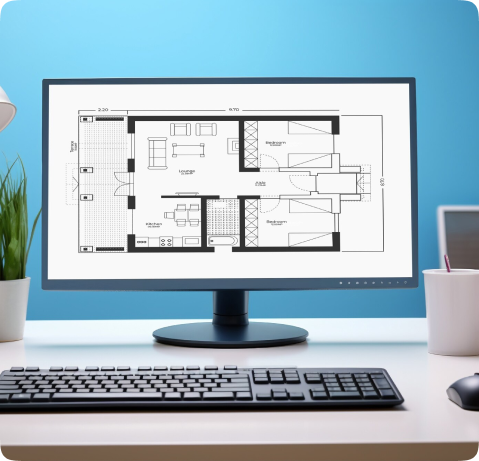
Say goodbye to manual sorting and ensure consistent categorization for easy access.
Quickly find the CAD documents you need, saving time and reducing frustration
Focus on design tasks while the CAD Page Classifier takes care of document management.
Spend less time sorting and more time on high-priority tasks and projects.
Ensure that architects and designers can easily access and reuse relevant design elements for new projects or client presentations, enhancing efficiency and design consistency.
Common challenges include version control, file organization, accessibility, collaboration, and ensuring consistency across various design documents and formats.
The CAD Page Classifier automatically sorts and categorizes documents as CAD and Non-CAD, streamlining file organization for easy access and management
Industries such as architecture, engineering, construction, and manufacturing can significantly benefit from efficient organization of CAD documents.
It enhances project management by centralizing document access, improving collaboration, and ensuring that the latest design files are readily available.
Automated classification reduces manual sorting time, minimizes errors, and allows teams to focus on design rather than document management.
The CAD Page Classifier supports files in PNG format.
Yes, your data is stored for 24 hours as per our data retention policy before being automatically deleted.
Yes, a free trial or demo is available for users to explore the platform’s features before purchasing.
Contact support via email or use the contact form to request assistance.