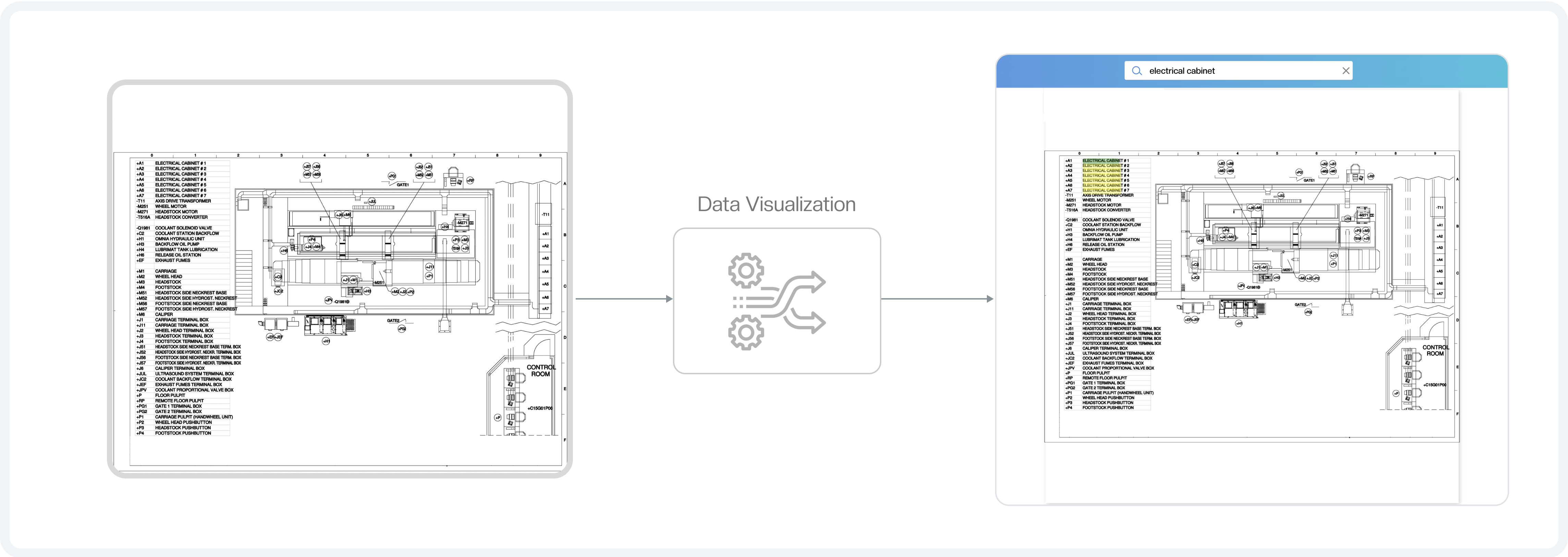Searchable PDF
Turn your CAD drawings into searchable PDFs with AI, making text search within complex designs quick and effortless.
Extract Data from CAD
Search Text in Drawings
Allow anyone to search for specific text within the drawings, leveraging PDF viewing capabilities and enhancing document usability and collaboration.
Enhance Design Review Search
Facilitate Design Coordination
Enable smoother coordination by turning CAD files into searchable PDFs, making it easy for teams to locate and discuss key elements.
iCaptur AI CAD to Searchable PDF Converter
iCaptur’s AI-powered CAD to Searchable PDF Converter transforms your CAD design files into fully searchable PDF documents, enabling you to quickly locate specific text within your drawings. Whether you’re working with complex architectural plans or detailed engineering designs, this tool makes it easier to find critical information, thereby allowing you to make informed decisions. It supports industries ranging from construction to manufacturing, streamlining collaboration and improving data accessibility by making large-scale design files searchable.
Benefits of Using Searchable CAD PDF

01 Enhanced Searchability
02 Improved Document Accessibility
03 Better Data Extraction and Analysis
04 Effective Data Mining
05 Easy to Archive and Retrieve
Use Cases
Redefine Engineering Plans and Analysis
Enhance Architectural Presentations
Empower Construction Companies
Revitalize Interior Designs
Frequently Asked Questions
1. What is a Searchable PDF?
A searchable PDF contains both text and images, allowing users to search for and copy text within the document.
2. How does a CAD Searchable PDF differ from a regular Searchable PDF?
A CAD Searchable PDF integrates complex drawings with text layers, enabling both design elements and annotations to be searchable.
3. Why is it important to have searchable PDFs in CAD documents?
Searchable PDFs in CAD enhance accessibility, making it easier to locate text, annotations, and technical details in drawings.
4. Can I convert existing CAD drawings to Searchable PDFs?
Yes, existing CAD drawings can be converted into PDFs that allow search with our solution.
5. What are common issues when creating Searchable PDFs and how can I resolve them?
Common issues include poor OCR accuracy and missing text. Resolve them by improving image quality using a document quality enhancer.
6. Is my data stored?
Yes, your data is stored for 24 hours as per our data retention policy before being automatically deleted.
7. Is there a free trial or demo available?
Yes, a free trial or demo is available for users to explore the platform’s features before purchasing.
8. How can I contact customer support or request additional features?
Contact support via “sales@itechindia.co” or use the contact form to request assistance.