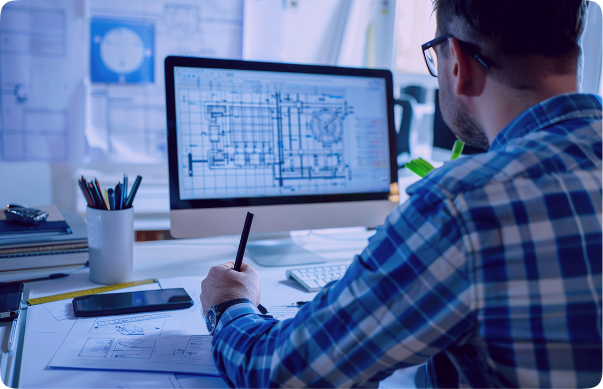Introduction
Ever felt like staring at a secret code when looking at a CAD engineering drawing? You’re not alone. These intricate blueprints are the universal language of manufacturing, design, and engineering, but without the correct key method, their true power remains locked in archives.
CAD engineering drawings are far more than visual representations; they are repositories of actionable technical information. From design dimensions to material specifications, annotations, and assembly instructions, CAD drawings hold crucial insights that drive manufacturing, quality control, and project planning.
Manually deciphering them is slow, error-prone, and costly, often leading to design errors, production delays, and material waste. That’s why industries worldwide now rely on automated CAD data extraction to enhance accuracy, efficiency, and decision-making. Whether you’re a design engineer, project manager, or operations executive, understanding what can be extracted from CAD drawings is essential to optimizing workflows, improving collaboration, and enabling truly data-driven manufacturing
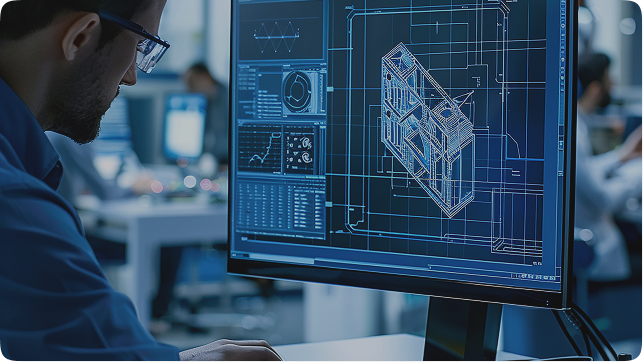
Key Data Extractable from CAD Engineering Drawings
CAD drawings store a wide array of data, but specific key points are particularly critical for engineering, manufacturing, and project planning. Extracting this data efficiently using AI-powered tools or CAD intelligence software can save time, improve accuracy, and reduce production costs. Here are the ten essential data points that can be extracted from a CAD file.
1. Geometric Dimensions: The “What and How Big”
Geometric dimensions define the physical size, shape, and spatial relationships of parts and components in a CAD model. They are the literal measurements of the part, including lengths, widths, heights, radii, diameters, angles, offsets, and reference datums.
In CAD files, these are represented through linear, angular, and radial entities in 2D (lines, angles, circles, arcs) or on 3D shapes.
Challenges in Manual Extraction:
- Reading dimensions from multi-sheet, complex drawings is time-consuming and prone to human error.
- Missing, hidden, or reversed dimensions can be misinterpreted.
How AI Helps:
- AI algorithms automatically identify and extract dimensions across multiple views.
- Converts extracted dimensions into structured data for digital validation and inspection.
- AI uses Parametric recognition to fill in missing or implicit measurements and converts them into structured, machine-readable data for design validation or quality analysis.
2. Material Specifications: The “What It's Made Of”
Material specifications define the type of material used for parts, such as stainless steel, aluminium alloys, or ASTM-certified steel, including heat treatment and surface finish details. Material choice affects strength, durability, manufacturability, cost, and regulatory compliance.
Materials used are represented in various formats, including as text entries in title blocks, layer names, or BOM attributes, and sometimes as embedded metadata in the CAD file.
Challenges in Manual Extraction
- Manual transcription is prone to error and oversights.
- Non-standard abbreviations (e.g., “AL” vs. “Aluminium”) cause confusion.
- Hidden or outdated material references in non-standard locations go unnoticed.
How AI Helps:
- Detects and extracts material data from text, notes, or metadata fields.
- AI helps standardize abbreviations, reads embedded metadata, and extracts accurate material specifications consistently.
- AI’s automatic cross-referencing ensures that materials are verified against procurement and design databases.
3. Annotations and Notes: The “Critical Instructions”
Annotations and notes provide essential written context, specifications, and instructions not conveyed by geometry, highlighting machining methods, inspection criteria, and safety instructions that ensure the successful execution of the design.
They appear as text blocks with leader lines pointing to specific features, or as free-floating notes in scanned or digital drawings.
Challenges in Manual Extraction:
- Handwritten or scanned text is hard to interpret.
- Important notes can be missed in dense drawings.
- Human interpretation is time-consuming and inconsistent across projects.
How AI Helps:
- Converts annotated text into searchable, categorized digital documentation.
- AI uses Optical Character Recognition (OCR) and Natural Language Processing (NLP) to detect, extract, and categorize annotations.
- Categorizes text automatically into categories (e.g., safety, assembly, inspection), ensuring every instruction is captured accurately.
4. Bill of Materials (BOM): The “Parts List”
The Bill of Materials (BOM) is a structured table listing every component, part number, description, and quantity required for production or project execution. Usually, BOM’s appear as structured tables within a CAD drawing or separate documents, it’s essential for planning, procurement, and maintenance.
BOMs are typically maintained as separate digital documents or databases linked to the CAD model through PLM or ERP systems.
Challenges in Manual Extraction:
- Extremely time-consuming and vulnerable to typos in critical part numbers.
- Difficulty in maintaining consistency across related drawings.
- Duplicate or missing parts may occur during manual entry.
How AI Helps:
- AI automatically converts the BOM table into an editable digital file (e.g., CSV, Excel).
- It ensures data integrity by perfectly transferring information, eliminating manual entry errors.
- Cleans and standardizes the data, removing duplicates and syncing it with ERP or PLM systems, ensuring a seamless design-to-production flow.
5. Drawing Titles and Metadata: The “Document ID”
This data includes the drawing title, number, revision, scale, and approval details. They are critical for version control, approval tracking, and documentation accuracy. This information is read and accurately logged for project management.
Metadata is stored in standardized title block sections or as embedded file metadata in the CAD file properties.
Challenges in Manual Extraction:
- Manual filing and version tracking are inefficient and error-prone.
- Varying title block formats across departments complicates data entry.
- Using an outdated revision is common and a costly mistake.
How AI Helps:
- AI locates and extracts metadata fields automatically for digital asset management.
- It maps extracted data to standardized templates regardless of source format.
- Maintains consistent documentation and revision control across all project files.
- Intelligent systems flag outdated revisions and maintain consistent document control across projects, preventing costly rework.
6. Tolerances and Constraints: The “Acceptable Limits”
Tolerances define the acceptable variation in dimensions, often shown as ± values or specialized Geometric Dimensioning & Tolerancing (GD&T) symbols. Constraints describe how parts fit or move relative to one another. They ensure parts fit and function together.
They appear as symbols ± or GD&T notation on CAD drawings.
Challenges in Manual Extraction:
- GD&T symbols are complex and vary by standard.
- Misinterpreting a symbol can lead to part failure.
- Checking tolerances across large assemblies is time-consuming.
How AI Helps:
- AI reads and validates GD&T symbols against standard designs.
- AI automatically recognizes tolerance symbols and interprets constraints from geometry.
- Converts the tolerance and constraint data into digital formats for quality control and inspection systems.
7. Table Content: The “Structured Data”
CAD drawings often include tables other than BOM to organize complex information that includes revision logs, part lists, or inspection schedules holding critical operational and compliance data.
They are displayed as structured tables with rows and columns of data within the drawing layout.
Challenges in Manual Extraction:
- Non-standard formats and inconsistent headers cause misalignment.
- Extracting these tables manually involves line-by-line transcription or formatting corrections, which can be inconsistent.
- Linking table data (e.g., hole table) to manufacturing processes is a manual step that leads to skipped or missed entries.
How AI Helps:
- AI detects tables automatically, identifies columns, and converts them into standardized, editable data for seamless integration.
- AI standardizes data formats, ensuring consistency across projects and teams.
- It can directly export this data to other systems, automating downstream workflows.
8. Assembly Instructions: The “How-To Guide”
Assembly instructions are detailed guides that combine visual and textual information to explain the physical assembly process. Using step-by-step explanations and diagrams, they illustrate how components fit, align, and interact, ensuring accurate construction, proper functioning, and efficient assembly of the final product.
In CAD drawings, assembly instructions appear as exploded views, balloon callouts, and numbered diagrams, clearly linking each part to its assembly step.
Challenges in Manual Extraction:
- Accurate manual extraction relies on the assembler’s skill.
- Requires cross-referencing between text and visuals.
- Missed steps lead to inconsistent assembly quality.
- Risk of missing sequence steps or notes.
How AI Helps:
- Enables digital work instructions and 3D visualization for faster, error-free assembly.
- AI can link balloon callouts to 3D models and BOM items automatically.
- It creates interactive assembly guides for enhanced workflows, boosting efficiency and cutting errors.
9. Surface Area and Volume Calculations: The “Derived Properties”
These are physical properties like mass, volume, and surface area, calculated from the 3D model’s geometry and material density. They are vital for estimating material use, coating, or capacity. These measurements directly influence cost, efficiency, and sustainability.
Stored within 3D CAD geometry or derived from 2D projections using mathematical formulas.
Challenges in Manual Extraction:
- Requires manual interpretation of 3D shapes from multiple 2D views and projections.
- Highly time-consuming to complex geometries and completely impractical at scale.
- Highly prone to calculation errors and inconsistent results between different technicians.
How AI Helps:
- AI instantly calculates surface area, volume, and mass from 3D geometry.
- Provides accurate data for cost estimation, energy planning, and sustainability assessments.
- Advanced systems can generate estimations using pattern recognition on available 2D data.
10. Layer Information: The “Organizational System”
Layers are used in 2D CAD to organize different types of elements in a drawing (e.g., Structural, electrical, and annotation) on separate, selectable levels. They help manage complexity and collaboration. This data is managed within the CAD software’s layer palette.
Challenges in Manual Extraction:
- When a drawing is exported to a standard format like PDF, layer data is often lost or flattened.
- This makes it difficult to isolate and view specific types of information.
- Hidden or locked layers are often overlooked due to human fatigue.
How AI Helps:
- AI classifies and extracts data from each layer automatically.
- Standardizes naming patterns for seamless integration across design and documentation workflows.
- AI can intelligently analyze a flattened drawing and classify elements into categories like electrical, structural, or annotations.
Conclusion
AI-powered CAD data extraction is reshaping how teams manage design information. What once took hours of manual work now happens in minutes with greater accuracy and consistency. By automatically recognizing dimensions, materials, and annotations, AI reduces errors, boosts collaboration, and speeds up projects. From engineering to architecture, it enables smarter, data-driven workflows. As industries embrace digital transformation, AI is redefining how designs come to life by making intelligent automation the new norm in modern engineering.
Unlock the full potential of your CAD data—digitize legacy drawings in any format, size, or condition, and seamlessly integrate them across systems for accurate, AI-powered design intelligence.
Enhancing your workflow through
AI integration is key to future success.
processes and improve efficiency!
I design and refine AI solutions that make workflows smarter and turn data into actionable insights. With expertise in OCR, deep learning, and computer vision, I focus on translating complex concepts into reliable, scalable systems that solve real-world problems and create measurable value.