AI-powered CAD document converter for seamless file conversions across various formats.
Ensure compatibility with any platform by converting your documents into the desired CAD format. Promote smooth data exchange and collaboration with teams.
iCaptur’s CAD document converter is an AI-based solution, developed to help with easy document conversion. Experience the ease of managing a large volume of CAD documents in your desired format, ensuring compatibility across platforms, simplifying workflows, and optimizing file sizes. Designed for professionals across industries, this converter helps you streamline document organization, enhance collaboration, and improve productivity, making conversions effortless.

Save time and effort by automatically converting your CAD documents into widely used formats such as DWG, DXF, PDF, and PNG.
Ensure that your CAD files can be easily opened and edited by team members and clients, regardless of the software they use.
Streamline your design process and eliminate the hassle of manual file conversion, allowing you to focus on what matters most – creating incredible designs
Share your CAD files with confidence, knowing that everyone can access and work with them effortlessly, promoting better communication and faster project turnaround times.
Keep your CAD files organized and easily accessible in a centralized location, making it easy to find, update, and distribute your designs as needed.
DWG to DXF Conversion: Ensure cross-platform compatibility and seamless collaboration by converting your DWG files to the widely supported DXF format. Perfect for sharing designs across different CAD software.
DWG to PDF Conversion: Share your designs with clients and stakeholders who don’t have CAD software by converting DWG files to universally accessible PDFs. Perfect for creating formal documentation and archiving final versions.
Convert CAD files into compatible formats to facilitate smooth collaboration with external partners. Accelerate design iterations and project progress with efficient feedback exchange.
Empower manufacturing engineers to efficiently create tooling designs, production layouts, and manufacturing instructions in the necessary formats. Reduce time to market and boost operational efficiency.
Enable architects to create stunning presentations and effectively communicate design concepts to clients. Foster seamless collaboration with project stakeholders.
Assist civil engineers in providing clear, accurate drawings for precise site layout planning, material estimation, and on-site execution. Minimize errors and improve project efficiency.
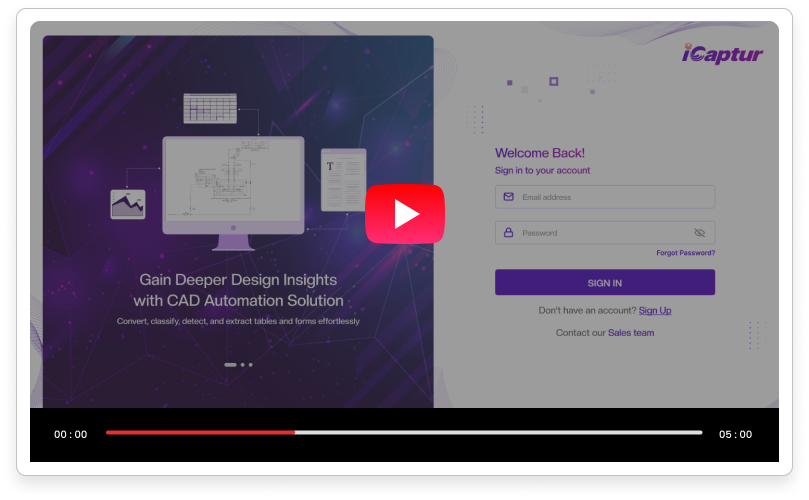
Access iCaptur from anywhere, anytime, with seamless updates and collaboration.
Convert between PDF, DWG, DXF, TIFF, and PNG formats to meet diverse documentation and technical requirements.
Trust iCaptur to keep your sensitive CAD files secure throughout the conversion process.
Experience precise, high-quality conversions that maintain accuracy and preserve document integrity and detail.
DXF is a universal format that enables the exchange of CAD files between different design programs.
A CAD Document Converter is an AI-driven tool that automates file conversion between various CAD formats. It preserves design integrity, layers, dimensions, and annotations while accelerating the process, reducing errors, and enhancing cross-platform compatibility for seamless collaboration
iCaptur supports conversions between PDF, DWG, DXF, TIFF, and PNG formats.
Yes, iCaptur is entirely cloud-based, enabling remote access and conversion without the need for local installation.
Yes, your data is stored for 24 hours as per our data retention policy before being automatically deleted.
Yes, a free trial or demo is available for users to explore the platform’s features before purchasing.
Contact support via email or use the contact form to request assistance.